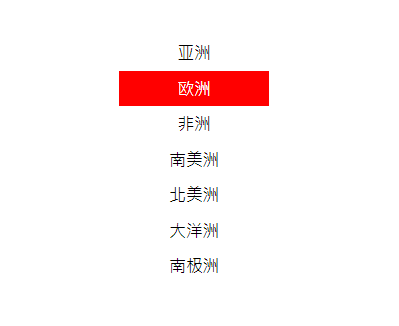对于前端开发人员有时候我们使用select单选选择框的时候,想通过样式进行更改为input radio的形式 ,那么如何进行更改呢?
今天给大家讲解下如何使用select option框改成input radio的样式。
1.首先我们创建了demo文件,里面的html代码如下
| 1 2 3 4 5 6 7 8 9 10 11 12 13 14 15 16 17 18 19 20 21 | <!DOCTYPE html> <html> <head> <meta charset="utf-8"> <meta http-equiv="X-UA-Compatible" content="IE=edge"> <title>select option框改成input radio的样式</title> </head> <body> <div id="sky8g_select_change_to_input_radio" > <select name="area" id="area" size="7"> <option value="">亚洲</option> <option value="">欧洲</option> <option value="">非洲</option> <option value="">南美洲</option> <option value="">北美洲</option> <option value="">大洋洲</option> <option value="">南极洲</option> </select> </div> </body> </html> |
2.我们通过样式进行更改如下
| 1 2 3 4 5 6 7 8 9 10 11 12 13 14 15 16 17 18 19 20 21 22 23 24 | <style type="text/css"> #sky8g_select_change_to_input_radio { height: 600px; width: 200px; margin:100px auto; } #sky8g_select_change_to_input_radio select{ overflow-y: hidden; border: none; width: 120px; outline: none; -webkit-appearance: none; -moz-appearance: none; -ms-appearance: none; appearance: none; text-align: center; } select option:checked { background: red linear-gradient(0deg, red 0%, red 100%); } select option{ padding:5px 0; } </style> |
显示如下: