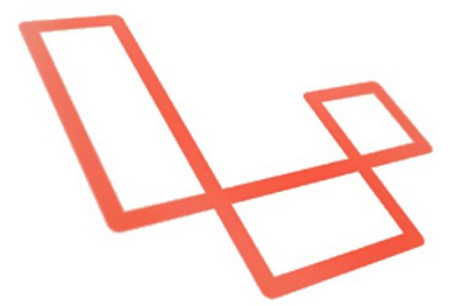Laravel是一个基于MVC (Model View Controller)的开源PHP框架。Laravel使开发人员更容易编写web应用程序。Laravel被认为是与其他框架一起编写PHP应用程序的最佳框架。Laravel提供模块化打包系统和专用依赖管理器。它支持许多不同的关系数据库,并提供了访问它们的不同方式。Laravel框架也很容易安装和部署。
在本教程中,我们将学习如何在CentOS 7上安装Laravel框架。
配置
Laravel不需要任何特殊的硬件。所有需要的依赖都将在整个教程中安装。您只需要对服务器进行root或sudo访问。如果您以非根用户身份登录,请运行sudo -i切换到根用户,或者您也可以在所有管理命令之前使用sudo命令。
安装Laravel,本教程使用简单易用的yum命令安装,安装非常的方便。
现在您需要将EPEL存储库添加到您的服务器中,因为EPEL存储库拥有所需的最新软件包。
| 1 2 3 | yum -y install epel-release yum -y update yum clean all |
现在我们需要安装LAMP堆栈,以便为Laravel web应用程序提供服务。
安装Apache和MariaDB所需的包,它是MySQL的分支,使用以下命令。
| 1 | yum -y install httpd mariadb-server mariadb |
如果想要安装最新的apache 请点击
Fedora 28/27/26, CentOS 7.5/6.10, Red Hat (RHEL) 7.5/6.10安装最新的MariaDB/MariaDB-server 10.3.9/10.2.17
添加yum源库
Laravel不支持低于5.6.4的PHP版本,因此必须安装高于5.6.4的PHP版本,或者也可以安装PHP 7。默认的YUM存储库中不包含PHP 5.6或PHP 7,因此需要在系统中添加Webtatic存储库。运行下面的命令。
| 1 2 3 | rpm -Uvh https://mirror.webtatic.com/yum/el7/webtatic-release.rpm yum -y update yum clean all |
或者如果想要快速安装就执行下列命令:
| 1 | yum install https://mirror.webtatic.com/yum/el7/webtatic-release.rpm |
安装php
现在您可以在系统中安装PHP 5.6或PHP 7.0或者更高的版本。要安装PHP 5.6和所有所需的PHP模块,运行以下命令。
| 1 | yum -y install php56w php56w-mysql php56w-mcrypt php56w-dom php56w-mbstring |
要安装PHP 7.0和所有所需的PHP模块,请运行以下命令。
| 1 | yum -y install php70w php70w-mysql php70w-mcrypt php70w-dom php70w-mbstring |
要安装PHP 7.1和所有所需的PHP模块,请运行以下命令。
| 1 | yum -y install php71w php71w-mysql php71w-mcrypt php71w-dom php71w-mbstring |
确保只使用上述PHP版本之一。安装完PHP后,可以使用以下命令检查PHP版本。
| 1 | php -v |
启动apache 和开机启动apache
| 1 2 | systemctl start httpd systemctl enable httpd |
启动MariaDB 和开机启动MariaDB
| 1 2 | systemctl start mariadb systemctl enable mariadb |
现在运行下面的命令来加强MySQL或MariaDB的安装。
它将运行一个小脚本,该脚本将要求您为MariaDB安装设置根密码。大多数问题都是不言自明的,你应该对所有的问题都回答“是”。命令的输出如下所示。
| 1 | mysql_secure_installation |
| 1 2 3 4 5 6 7 8 9 10 11 12 13 14 15 16 17 18 19 20 21 22 23 24 25 26 27 28 29 | [root@ip-172-31-28-226 ~]# mysql_secure_installationNOTE: RUNNING ALL PARTS OF THIS SCRIPT IS RECOMMENDED FOR ALL MariaDB SERVERS IN PRODUCTION USE! PLEASE READ EACH STEP CAREFULLY!In order to log into MariaDB to secure it, we'll need the current password for the root user. If you've just installed MariaDB, and you haven't set the root password yet, the password will be blank, so you should just press enter here.Enter current password for root (enter for none): OK, successfully used password, moving on...Setting the root password ensures that nobody can log into the MariaDB root user without the proper authorisation.Set root password? [Y/n] y New password: Re-enter new password: Password updated successfully! Reloading privilege tables.. ... Success!By default, a MariaDB installation has an anonymous user, allowing anyone to log into MariaDB without having to have a user account created for them. This is intended only for testing, and to make the installation go a bit smoother. You should remove them before moving into a production environment.Remove anonymous users? [Y/n] y ... Success!Normally, root should only be allowed to connect from 'localhost'. This ensures that someone cannot guess at the root password from the network.Disallow root login remotely? [Y/n] y ... Success!By default, MariaDB comes with a database named 'test' that anyone can access. This is also intended only for testing, and should be removed before moving into a production environment.Remove test database and access to it? [Y/n] y - Dropping test database... ... Success! - Removing privileges on test database... ... Success!Reloading the privilege tables will ensure that all changes made so far will take effect immediately.Reload privilege tables now? [Y/n] y ... Success!Cleaning up...All done! If you've completed all of the above steps, your MariaDB installation should now be secure. Thanks for using MariaDB! |
安装Composer
现在我们需要安装Composer,因为Composer会帮助安装Laravel所需的依赖项。运行以下命令在系统中下载和安装Composer。
| 1 | curl -sS https://getcomposer.org/installer| php |
你将会看到下面
| 1 2 3 4 | [root@ip-172-31-28-226 ~]# curl -sS https://getcomposer.org/installer | php All settings correct for using Composer Downloading 1.2.1... Composer successfully installed to: /root/composer.phar Use it: php composer.phar |
现在运行以下命令使composer可用。
| 1 2 | mv composer.phar /usr/bin/composer chmod +x /usr/bin/composer |
运行以下命令以检查composer是否已安装并正常工作。
| 1 | composer -V |
你将会看到:
| 1 2 | [root@ip-172-31-28-226 ~]# composer -V Composer version 1.2.1 2016-09-12 11:27:19 |
安装GIT
现在我们已经配置好了一切,可以安装Laravel了。Laravel的最新版本可以通过GIT存储库获得。运行以下命令安装GIT,然后切换到Apache web根目录,并在系统中克隆Laravel存储库。
| 1 2 3 | yum -y install git cd /var/www/ git clone https://github.com/laravel/laravel.git |
现在导航到Laravel files目录并使用composer安装依赖项和软件。
| 1 2 | cd /var/www/laravel composer install |
composer需要一些时间来安装依赖项。composer完成安装后,您必须为Laravel目录设置适当的权限,以便Apache能够拥有和管理它。
| 1 2 | chown -R apache:apache /var/www/laravel chmod -R 755 /var/www/laravel |
生成密钥
安装框架后,我们应该做的下一件事是将应用程序键设置为随机字符串。设置一个随机的应用程序密钥是很重要的,否则用户会话和加密数据将不会受到保护。在生成密钥之前,需要重命名.env。示例文件到.env文件。运行下面的命令。
| 1 2 | cd /var/www/laravel mv .env.example .env |
一旦准备好.env文件,就可以使用以下命令生成新的应用程序密钥。
| 1 | php artisan key:generate |
你将会看到:
| 1 2 | [root@ip-172-31-28-226 laravel]# php artisan key:generate Application key [base64:PllGKlCqZSwTJKGyGacEN8FEJeEt0Jlyx1n8xMea3Iw=] set successfully. |
上面的命令将生成随机应用程序密钥,并将密钥写入环境文件.env。您可以使用以下命令验证密钥是否已设置。
| 1 | cat /var/www/laravel/.env |
你将会看到:
| 1 2 3 4 5 6 7 8 9 10 11 12 13 14 15 16 17 18 19 20 21 22 | [root@ip-172-31-28-226 laravel]# cat /var/www/laravel/.env APP_ENV=local APP_KEY=base64:PllGKlCqZSwTJKGyGacEN8FEJeEt0Jlyx1n8xMea3Iw= APP_DEBUG=true APP_LOG_LEVEL=debug APP_URL=http://localhostDB_CONNECTION=mysql DB_HOST=127.0.0.1 DB_PORT=3306 DB_DATABASE=homestead DB_USERNAME=homestead DB_PASSWORD=secretBROADCAST_DRIVER=log CACHE_DRIVER=file SESSION_DRIVER=file QUEUE_DRIVER=syncREDIS_HOST=127.0.0.1 REDIS_PASSWORD=null REDIS_PORT=6379MAIL_DRIVER=smtp MAIL_HOST=mailtrap.io MAIL_PORT=2525 MAIL_USERNAME=null MAIL_PASSWORD=null MAIL_ENCRYPTION=null PUSHER_APP_ID= PUSHER_KEY= PUSHER_SECRET= |
正如您在上面的输出中看到的,我们为APP_KEY设置了一个值,这意味着Laravel框架的应用程序密钥已经设置好了。
现在创建一个新的Apache虚拟主机文件,以便通过web浏览器访问我们的应用程序。编辑/etc/httpd/conf/httpd.conf文件使用您最喜欢的编辑器。在本教程中我们将使用nano编辑器,如果您没有安装nano,您可以运行yum -y install nano来安装nano编辑器。
| 1 | nano /etc/httpd/conf/httpd.conf |
配置完成后进行重启apache即可
| 1 | systemctl restart httpd |
通过前端访问您的域名,您将看到应用程序正在运行。
结论
在本教程中,我们学习了如何在CentOS 7上安装Laravel框架。现在,您可以成功地部署Laravel应用程序进行开发。